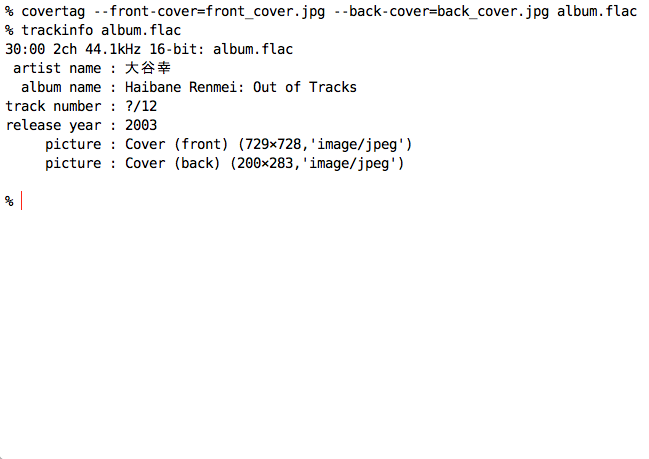Utility Reference
Click on a utility for documentation on its usage.
covertag
covertag takes image files and a list of audio files and updates those files with the new artwork.
- Options
-
-
-h, --help
- show a list of options and exit
-
-r, --replace
- this options erases all existing images and replaces them with any specified files
-
-V, --verbose=VERBOSITY
- The level of output to display. Choose between 'normal', 'quiet' and 'debug'.
- Image Options
-
-
--front-cover=FILENAME
- an image file of the album's front cover
-
--back-cover=FILENAME
- an image file of the album's back cover
-
--leaflet=FILENAME
- an image file of one of the album's leaflet pages
-
--media=FILENAME
- an image file of the album's media
-
--other-image=FILENAME
- an image file related to the album
- Examples
-
- Replace all images in track.mp3 with a PNG file
-
covertag -r --front-cover=front.png track.mp3
- Add several JPEG images to track.flac
-
covertag --front-cover=front.jpg --back-cover=back.jpg --leaflet=page1.jpg --leaflet=page2.jpg --leaflet=page3.jpg track.flac
- Remove all cover art from track.wv
-
covertag -r track.wv