The following screenshots demonstrate various tools used in a regular terminal. All should work equally well in other terminal emulators or at the console. The coverview utility is the only one which requires some sort of graphics capability.
When executed without arguments, displays the current system configuration. When command-line arguments are given, modifies one's own ~/.audiotools.cfg config file. May also edit the config file in interactive mode (using -I).
For extracting track's from a CD audio disc. It may be operated interactively (using -I):
or non-interactively:
For playing the current CD audio disc.
For extracting the contents of DVD-Audio discs to audio files. It may be operated interactively (using -I):
or non-interactively:
For burning audio files to a CD audio disc.
For transcoding audio files from one format to another. It may be operated interactively (using -I):
or non-interactively:
For combining multiple audio files into a single file, often a CD image.
May also be operated in interactive mode:
For comparing two files, or two directories full of files (which are compared file-by-file based on track number).
May also compare a single CD image to multiple files. This requires the image file to be of the same length as the combined length of the remaining files.
For displaying information about one or more audio files such as stream parameters, metadata and channel assignments.
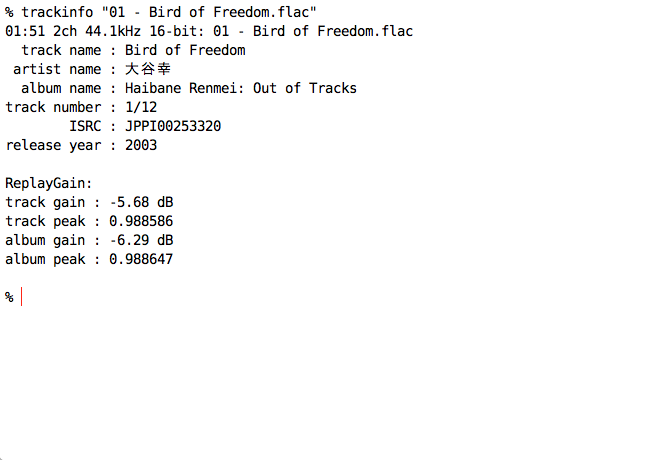
For displaying the length of one or more tracks. Operates recursively on directories to indicate the length of all files, broken down by file type.
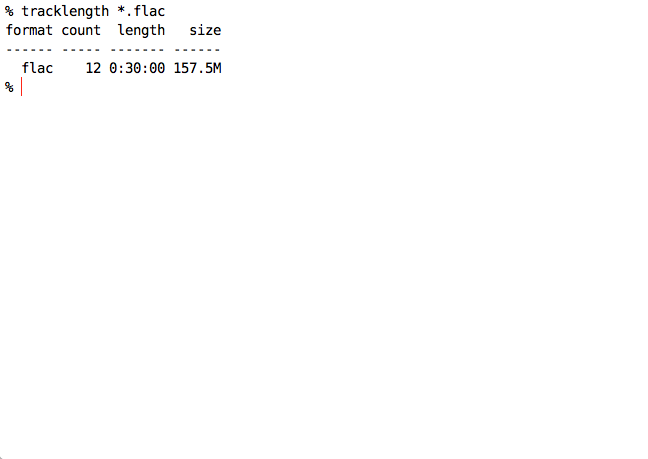
For fixing minor metadata problems in audio files such as empty fields and trailing whitespace.

For playing one or more audio files. May operate interactively (using -I) or non-interactively.
For renaming one or more audio files based on their internal metadata and a filename template. May be operated interactively (using -I) or non-interactively.
For splitting a single CD image into multiple audio files based on an external cuesheet file or an embedded one. May be operated interactively (using -I):
or non-interactively:
For editing one or more audio files' embedded metadata, such as track name, album name, etc. May be operated interactively (using -I):
or non-interactively:
For verifying audio files' correctness based on internal checksums, total length, etc.